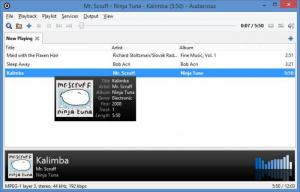Audacious
3.8.2
Size: 13.47 MB
Downloads: 2965
Platform: Windows (All Versions)
There are lots of things to like about Audacious. Like the fact that it does not have to be installed. Or the fact that it has a user friendly and customizable interface. Or the fact that it can play locally stored audio files as well as URLs. And last but not least, the fact that it is open source software that you can use for free for as long as you want.
As mentioned above, Audacious does not have to be installed. To get started with this application on a Windows-powered PC, you need only run the audacious.exe file. This is where I have to tell you that Audacious is available for multiple platforms. Alongside Windows, it also runs on Linux (Debian, Ubuntu, Linux Mint, Fedora, Arch Linux, Gentoo).
From the Settings menu, the Appearance submenu, you can pick one of two interface plugins: GTK interface (this is the default) and Winamp Classic Interface. From the Settings menu, the Appearance submenu, you can further customize the interface by selecting which playlist tabs to display, by choosing which playlist columns to display, and more.
Audacious has a tabbed interface. You can have a tab for relaxing music, a tab for dance music, and so on. You can create multiple tabs and you can add the music you want to the tab you want. Speaking of that, you can add locally stored audio files, you can add streaming URLs, and you can add audio CDs. This means you can use Audacious to listen to your local music, online radio stations, and music from audio CDs.
Here’s a quick look at all the other features that Audacious puts at your disposal: search music library; repeat, shuffle; jump to time, jump to song; view, edit song info; remove duplicates from playlists; remove unavailable files from playlists; import, export playlists; lots of plugins; equalizer; and more.
Audacious is free and open source software.
You’re very well advised to get Audacious. It’s free and open source, it is very easy to use, it can play all your music.
Pros
Audacious is available for Windows and Linux. Audacious for Windows does not have to be installed. The user friendly interface can be customized. Use Audacious to play audio CDs, locally stored audio files, streaming URLs. There are lots of settings to play with. Audacious is free and open source.
Cons
None that I could think of.
Audacious
3.8.2
Download
Audacious Awards

Audacious Editor’s Review Rating
Audacious has been reviewed by George Norman on 16 Mar 2015. Based on the user interface, features and complexity, Findmysoft has rated Audacious 5 out of 5 stars, naming it Essential